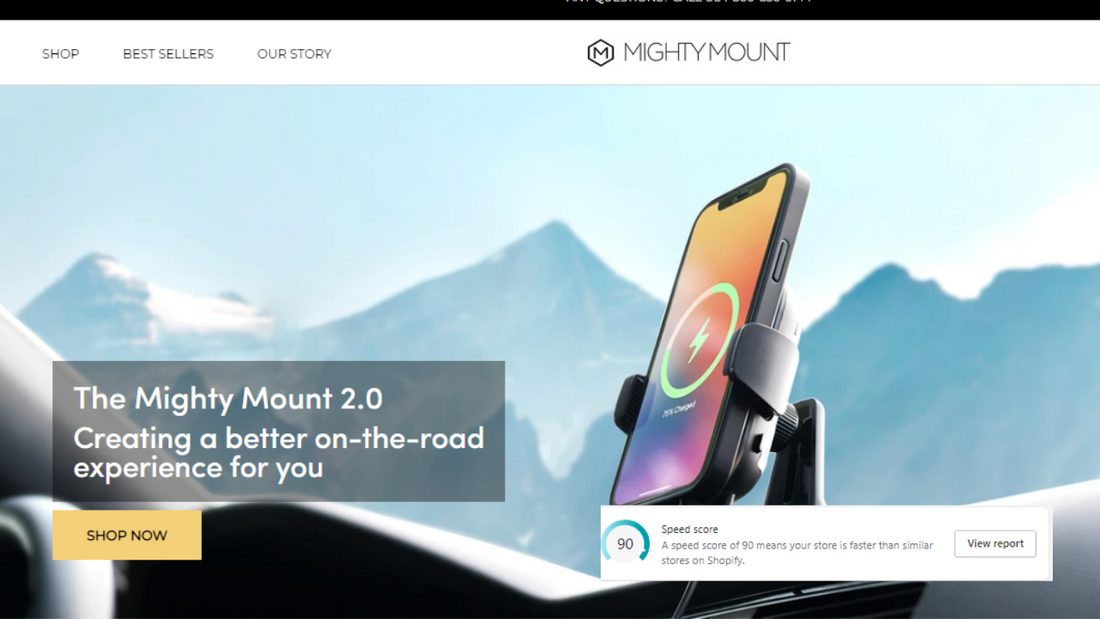Mighty Mount was created with a goal for a better on-the-road experience. In the global world of technology we live in today, mobile devices are an important part for the driving experience.
Whether it is for directions, to play your favorite sounds, or for company, you’ll definitely find a phone in every car. Mighty Mount has created modern ways to make traveling in your car a lot easier with a wide array of phone mounts, wireless car chargers and cup holders.
Now, you can focus on driving without having to look down at your phone every second.
Because phones are popular, Mighty Mount has also become very popular, and their Shopify store records a high number of visitors daily.
 Mighty Mount was designed by savvy industry veterans committed to delivering cutting-edge technology into your daily life
Mighty Mount was designed by savvy industry veterans committed to delivering cutting-edge technology into your daily life 
Jay Rahman

The Challenge
Like every good success story, Mighty Mount’s website popularity meant that the brand needed new ways to improve its store’s experience.To create a better page user experience, they began to tweak the store using apps and code.
However, good things must come at a price, and for Mighty Mount, it was their store speed. In their attempt to create a better page experience, Mighty Mount had slowed down their site speed.
Nothing haunts a Shopify store more than slow site speed. A slow site means low sales, no conversions and no ranking on Google.
How Mighty Mount Found EcomExperts
Mighty Mount came across one of our speed optimization articles in their search for a solution to their sale and conversion problems.After reading this article, they ran a speed test on their store, which revealed a speed score of 22. Once they figured out that their site speed was the root of the store’s problem, they knew it was time to hire an expert and immediately reached out to us.
The Mighty Mount team connected with Kath, who walked them through the site optimization process. Once satisfied, they gave the go-ahead on the project.
What We Did
The first step was to transfer the project from the accounts team to our team of expert developers.Next, the dev team ran a speed test on the store to find out what might be causing the store’s speed to lag.
Our speed test revealed a speed score of 22 and issues with the store’s code and scripts.
Now the real work could begin.
As always, the dev team made sure only to use standard speed optimization techniques.
To improve the Mighty Mount’s Shopify speed score, the team fixed core vitals audits and opportunities, which are responsible for now mobile and desktop scores.
The next step was to clean up the clutter on the store by removing unused/residual code, unused templates, theme files, unused fonts, etc.
Once that was done, they could now return tire sections/sliders where needed.
The final step in our speed optimization technique was to apply lazy loading to prioritize what apps, JavaScript and CSS files loaded first. And finally, to minimize JavaScript and CSS files.
Once done, they ran another speed test on the store to confirm the speed score had improved before passing it to QI.
The speed score has moved from 20 to 90.
Final Word
Before you ask why do I need to speed up my Shopify store? You should know that sales and fast stores go hand-in-hand.To get your sales up, you’ll first need to get your speed up!