
Discover how to maximize your Shopify store's potential with our comprehensive guide to Shopify Markets Pro.
Shopify Markets Pro is a powerful tool that can help you take your ecommerce business to the next level. In this comprehensive guide, we will dive deep into all the aspects of Shopify Markets Pro, from understanding its key features to optimizing your experience. Whether you are new to Shopify Markets Pro or an experienced user, this guide will provide you with valuable insights and practical tips to make the most out of this platform.
Understanding Shopify Markets Pro
Shopify Markets Pro is a specialized platform designed to enhance your ecommerce business by expanding your reach and visibility across multiple online marketplaces. With Shopify Markets Pro, you can effortlessly connect your Shopify store to popular marketplaces such as Amazon, eBay, and Walmart, among others. This integration allows you to manage and track your inventory, sales, and customer data from a centralized dashboard, saving you time and effort.
Let's dive into the key features that make this platform a game-changer for online businesses.
Key Features
Shopify Markets Pro comes with a host of features that streamline and simplify your ecommerce operations:
- Marketplace Integration: Easily list and sync your products across multiple marketplaces. This means that with just a few clicks, your products can be available to millions of potential customers on various platforms.
- Inventory Management: Keep track of your inventory levels across different platforms in real-time. No more overselling or running out of stock unexpectedly. With Shopify Markets Pro, you can ensure that your inventory is always up to date.
- Order Fulfillment: Manage orders and streamline your fulfillment process. From order placement to shipping and tracking, Shopify Markets Pro provides a seamless experience, allowing you to deliver exceptional customer service.
- Automated Pricing: Dynamic pricing to stay competitive in the market. With the ability to automatically adjust your prices based on market trends and competitor analysis, you can maximize your profits while remaining competitive.
- Customer Support: Centralized customer support features for efficient communication. Resolve customer inquiries and issues quickly and effectively, all from within the platform.
These features alone make Shopify Markets Pro a powerful tool for any ecommerce business. But what are the benefits of using this platform? Let's explore.
Benefits
By using Shopify Markets Pro, you can unlock a range of benefits:
- Expanded Reach: Reach a broader customer base by selling on multiple marketplaces. By tapping into the vast customer networks of popular marketplaces, you can increase your brand exposure and attract new customers.
- Increased Sales: Tap into the vast customer network of popular marketplaces to boost your sales. You can leverage the existing customer base of these marketplaces to drive more sales and revenue for your business.
- Efficient Operations: Streamline your inventory and order management processes for greater efficiency. With centralized inventory tracking and order fulfillment capabilities, you can save time and avoid costly errors.
- Time and Cost Savings: Save time and money by centralizing your ecommerce operations on a single platform. Instead of managing multiple systems and platforms, Shopify Markets Pro provides a unified solution, simplifying your workflow and reducing overhead costs.
Whether you're a small business looking to expand or an established brand seeking to optimize your operations, Shopify Markets Pro is the solution you've been waiting for.
Setting Up Your Account
Getting started with Shopify Markets Pro is a breeze. Follow these steps to create your account:

Step-by-Step Guide to Account Creation
1. Visit the Shopify Markets Pro website and click on "Sign Up."
2. Enter your email address and create a strong password.
3. Choose a unique username for your account.
4. Fill in your business details, including your store name and URL.
5. Review the terms and conditions, then click "Create Account."
After successfully creating your account, you will gain access to a plethora of powerful tools and features to enhance your online business. One key feature is the robust analytics dashboard that provides valuable insights into your sales performance, customer behavior, and marketing effectiveness. By leveraging these analytics, you can make informed decisions to optimize your sales strategy and drive growth.
Customizing Your Settings
Once you have created your account, it's time to customize your settings to suit your business needs. Here are some key settings to consider:
- Marketplace Integration: Select the marketplaces you want to connect to and configure the integration settings.
- Pricing Strategy: Set your pricing rules based on your business objectives and market conditions.
- Order Management: Choose how you want to handle orders, fulfillment, and shipping.
- Customer Support: Set up automated responses and notifications for customer inquiries.
Furthermore, within the Shopify Markets Pro platform, you have the option to explore advanced marketing tools such as email campaigns, social media integrations, and SEO optimization features. These tools enable you to reach a wider audience, drive traffic to your online store, and ultimately increase your sales revenue. By tapping into these marketing capabilities, you can elevate your brand visibility and establish a strong online presence in the competitive e-commerce landscape.
Navigating the Interface
Once you have set up your account, it's time to explore the Shopify Markets Pro interface. Let's take a closer look:
Shopify Markets Pro is a powerful tool that empowers sellers to streamline their ecommerce operations across various online marketplaces. The interface is designed to provide a seamless user experience, offering a plethora of features and functionalities to help you manage your business efficiently.
Overview of the Dashboard
The dashboard serves as the central hub where you can monitor and analyze key aspects of your ecommerce business. From tracking sales performance to keeping an eye on inventory levels, the dashboard provides a comprehensive overview of your operations. It offers valuable insights that can guide your decision-making process and drive business growth.
Additionally, the dashboard allows you to customize the display of metrics based on your preferences. Whether you prefer visual graphs or detailed reports, Shopify Markets Pro gives you the flexibility to tailor the dashboard to suit your needs.
Understanding the Tools and Functions
Shopify Markets Pro offers a wide range of tools and functions to enhance your ecommerce operations:
- Product Listing: Easily list and manage your products across multiple marketplaces.
- Inventory Sync: Keep your inventory levels updated in real-time across all platforms.
- Order Management: Efficiently process and fulfill orders, track shipments, and handle returns.
- Reporting and Analytics: Gain valuable insights into your sales performance, customer behavior, and market trends.
These tools are designed to simplify the complexities of selling online and help you stay organized and competitive in the ever-evolving ecommerce landscape. By leveraging the capabilities of Shopify Markets Pro, you can optimize your operations and drive success in the digital marketplace.
Optimizing Your Experience
To maximize the benefits of using Shopify Markets Pro, here are some tips to optimize your experience:

Shopify Markets Pro offers a wide range of features and tools to help you expand your reach and grow your online business. By leveraging these tools effectively, you can enhance your online presence and drive more sales.
Tips for Effective Product Listing
1. Optimize your product titles and descriptions with relevant keywords to improve search visibility. Utilizing tools like Google Keyword Planner can help you identify the most effective keywords for your products.
2. Use high-quality product images to attract customers and showcase your products in the best possible light. Investing in professional product photography can make a significant difference in how your products are perceived by potential customers.
3. Regularly update and refresh your product listings to stay competitive in the market. By keeping your product information up to date and relevant, you can maintain customer interest and engagement.
Strategies for Market Analysis and Research
1. Conduct thorough market research to identify popular products and trends in each marketplace. Utilize tools like Google Trends and social media analytics to stay informed about consumer preferences and behavior.
2. Analyze competitor pricing, customer reviews, and ratings to inform your pricing and marketing strategies. Understanding how your competitors position themselves in the market can help you make informed decisions about pricing and promotional activities.
By implementing these tips and strategies, you can make the most of your Shopify Markets Pro experience and drive success in your e-commerce business.
Troubleshooting Common Issues in Shopify Markets Pro
While Shopify Markets Pro is a robust platform, you may encounter occasional issues. Here's how to address some common problems:
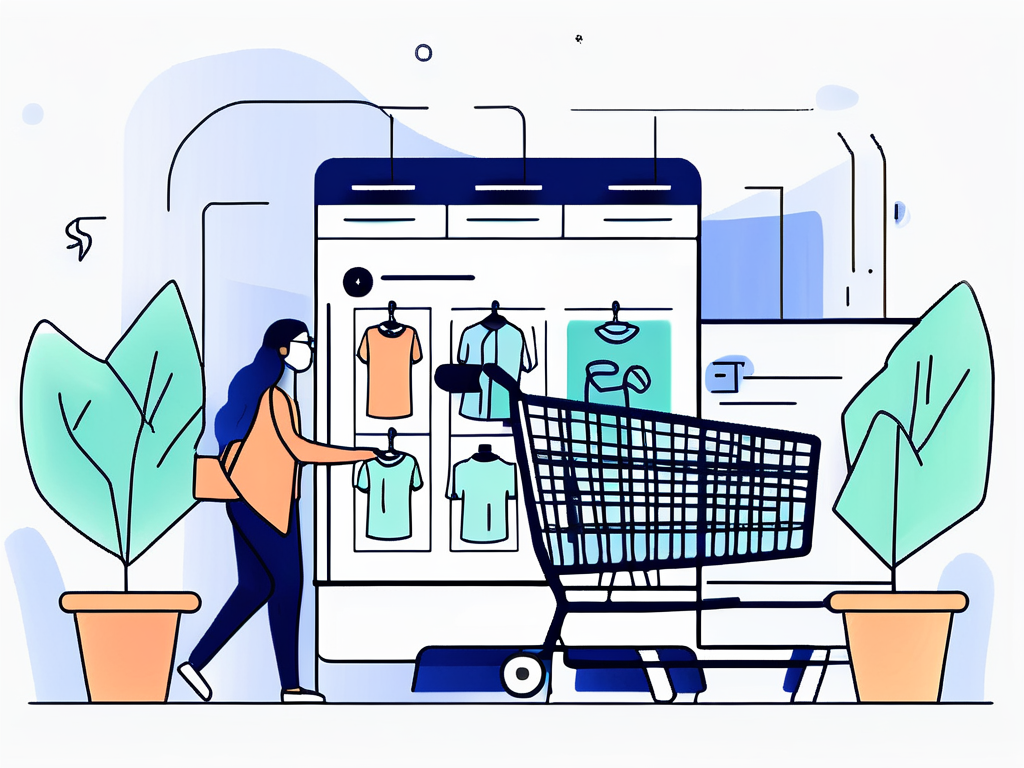
Resolving Payment and Billing Problems
If you experience payment or billing issues, reach out to the support team for prompt assistance. They can help resolve any payment discrepancies or billing errors swiftly.
Addressing Technical Glitches and Errors
In case of technical glitches or errors, try clearing your cache and cookies, or switch to a different browser. If the issue persists, contact Shopify Markets Pro's technical support for troubleshooting guidance.
By harnessing its powerful features and optimizing your experience, you can propel your online sales to new heights. Get started today and watch your business thrive with Shopify Markets Pro!











