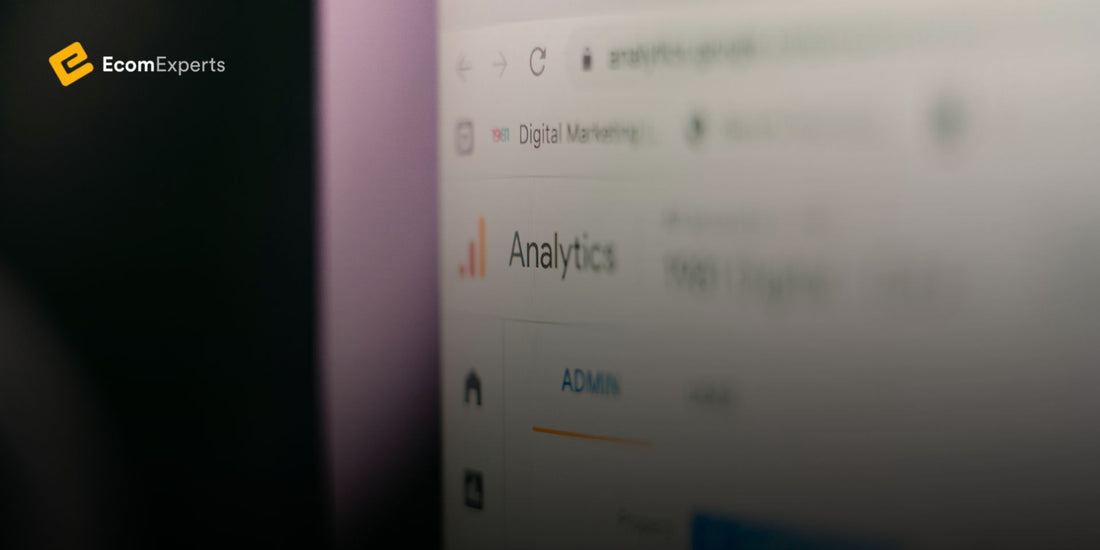Why Shopify SEO is a Game-Changer for Your Store in 2024
Running a Shopify store in 2024 without a solid SEO strategy is like opening a store in a desert—no matter how great your products are, no one will find them.
Whether you're new to Shopify or already an established store owner, SEO is your golden ticket to being discovered by the right audience.
Why does this matter?
Because today, having a great product is only half the battle. The other half is being seen. When was the last time you clicked to the second or third page of Google search results? Probably never, right?
With SEO for Shopify, you’re playing the long game. Unlike paid ads, which deliver results only as long as you're feeding them money, SEO optimization sets your Shopify store up for long-term success.
In 2024, customer acquisition costs are higher than ever, so figuring out how to get free traffic—high-quality traffic—is like striking gold.
The real win? SEO is your compass for this treasure hunt. Done right, it turns your Shopify store into a revenue-generating machine, bringing consistent traffic and sales without the hefty price tag of ads.
So, if you're still wondering whether SEO for Shopify is worth it—trust me, it’s not just worth it, it's essential.
Understanding SEO: What It Means for Your Shopify Store
If you're new to SEO, let’s break it down in simple terms. SEO, or Search Engine Optimization, is all about making your website more visible to search engines like Google, which helps potential customers find you more easily.
Think of it as the practice of making your online store “search-friendly” so that search engines can understand what your store is about and rank it higher in relevant search results.
For Shopify store owners, mastering Shopify SEO optimization means tweaking your product pages, collections, and blogs to align with what users are actively searching for.
It’s all about helping Google (and other search engines) connect the dots between what your store offers and what potential customers are typing into the search bar. This not only boosts your visibility but also makes it more likely for customers to click on your site when it appears in search results.
Breaking Down SEO for Shopify: A Must-Have Strategy
- Long-Term Investment: While ads stop the minute you stop paying for them, SEO continues to drive traffic as long as you maintain and improve your efforts.
- Competing with Giants: Shopify SEO lets you rank for specific keywords, making it possible to outrank even the big-name competitors for certain search queries.
- Build Trust: Websites that rank organically often come across as more trustworthy to consumers than ads, as they are perceived as “earned” rather than paid for.
- Cost-Effective: Unlike paid campaigns, SEO doesn’t require an ongoing investment to maintain results. Once you're ranking, the results keep coming, without the need for ongoing ad spend.
- Drive High-Intent Traffic: SEO optimization doesn’t just bring in visitors, it brings in potential customers who are more likely to convert because they’re actively searching for your products.
How EcomExperts Transformed Gamut Packaging's (Formerly Marijuana Packaging) Technical SEO
A great case study of how SEO can revolutionize a Shopify store is Gamut Packaging. Through effective technical SEO optimization, EcomExperts were able to massively boost their organic search rankings.
When we worked with them, we focused on improving site structure, speeding up load times, and optimizing product pages with the right keywords.
The result? Gamut Packaging (formerly Marijuana Packaging) saw substantial growth in organic traffic, which directly led to an increase in sales. Their case is proof that a solid Shopify SEO strategy doesn’t just help with traffic—it translates into real, measurable business results.
Keyword Research & Optimization: Setting the Foundation for Shopify SEO
Now that you understand why Shopify SEO is crucial, let’s get into one of the most critical steps in the process: Keyword Research.
This is where the magic starts because without the right keywords, you won’t know what your customers are searching for—and if you’re not aligned with what people are typing into Google, your store won’t show up.
Why Is Keyword Research So Important?
Keywords are like the roadmap that guides potential customers to your Shopify store. They tell search engines what your content is about and help you rank for the terms your audience is searching for.
SEO optimization for Shopify starts here—before you touch any product descriptions or blog posts, you need to know what your audience is looking for.
Think of it this way: If someone is searching for “sustainable bamboo toothbrushes” and you’re only targeting broad terms like “eco-friendly products,” you might miss out on ranking for that more specific, high-intent search term. The closer your keywords match a searcher’s intent, the better your chances of driving quality traffic.
Finding the Right Keywords for Your Shopify Store
Here’s where things get exciting. The goal is to find keywords that have high search volume but low competition—this way, you can rank more easily. Here’s how you can do that:
- Google Keyword Planner: A classic tool that gives you insight into the search volume and competition for specific keywords.
- Ahrefs or SEMrush: Advanced SEO tools that offer a detailed analysis of keywords, including how competitive they are and how many people are searching for them.
- Ubersuggest: Another great tool, particularly for Shopify beginners. It offers keyword ideas and SEO analysis on competitors.
As a Shopify store owner, you’ll want to target long-tail keywords—these are highly specific phrases that tend to have lower competition but attract more targeted traffic.
For example, instead of just aiming for “eco-friendly products,” go for “best eco-friendly bamboo toothbrush for kids” or “sustainable oral care solutions.”
Strategically Placing Keywords Across Your Shopify Store
Once you’ve found your target keywords, don’t just throw them randomly onto your product pages. Keyword placement is key to Shopify SEO optimization. Here's where to strategically incorporate keywords:
- Title Tags & Meta Descriptions: These are the first things people see in search results, so make sure your primary keyword is included. For example, “Shopify SEO Optimization: Ultimate Guide for 2024.”
- Product Titles: Your product title should contain your focus keyword, but it must also be appealing to the shopper. Don’t overstuff; instead, use natural language. For example, "Eco-Friendly Bamboo Toothbrush - Sustainable Oral Care."
- URLs: Shopify automatically generates URLs, but they can be customized. Use clean, keyword-friendly URLs like yourstore.com/products/organic-cotton-tshirt instead of yourstore.com/products/12345.
- Headings: Google uses headings (H1, H2, H3) to understand the structure of your content. Make sure your headings include relevant keywords.
- Product Descriptions: These should be informative and keyword-rich without sounding robotic. Focus on benefits, not just features. For example, “Our bamboo toothbrush is not only sustainable but also designed to be gentle on sensitive gums.”
Using Long-Tail Keywords for Targeted Traffic
Don’t underestimate the power of long-tail keywords. These longer, more specific phrases are often used by people who are closer to making a purchase. For instance, “best organic cotton t-shirt for sensitive skin” is a long-tail keyword that will likely convert better than the broad “cotton t-shirt” keyword.
The best part? Long-tail keywords typically have lower competition, which means it’s easier to rank for them. By sprinkling these phrases across your Shopify store—from product pages to blog posts—you’re essentially casting a wide net for highly targeted traffic.
Example: Gamut Packaging’s SEO Success with Long-Tail Keywords
When we helped Gamut Packaging with their SEO strategy, one key element was integrating long-tail keywords into their content. For example, we didn’t just target broad terms like “packaging solutions.”
Instead, we focused on specific, niche phrases like “customized cannabis packaging solutions,” which drove more qualified traffic and led to higher conversions. This is exactly what long-tail keywords can do for your Shopify store.
Pro Tip: Focus on the customer’s search intent. Ask yourself: Are they in the research phase, or are they ready to buy? Tailoring your keywords to meet different stages of the buyer’s journey can significantly improve your conversion rates.
On-Page SEO Essentials: Optimizing Your Shopify Store
Now that you've gathered the right keywords, let’s dive into on-page SEO—the fundamental building blocks of any successful Shopify SEO optimization strategy.
This is where you fine-tune your product pages, descriptions, images, and more to make sure your store not only looks good but also gets found by search engines.
Meta Titles & Descriptions: Your Store's First Impression
Your meta title and meta description are like your store's virtual storefront. They’re the first things users see in Google search results, so they need to grab attention. More importantly, they also play a role in ranking.
Here’s how you can optimize them:
- Meta Titles: These should be concise (50-60 characters), contain your primary keyword, and clearly explain what your page is about. For instance, for a blog on Shopify SEO Optimization, a solid title would be: Shopify SEO Optimization: Boost Your Store’s Visibility in 2024.
- Meta Descriptions: While not a direct ranking factor, they still influence click-through rates (CTR). You have about 160 characters to convince someone to visit your page. Use this space to include your primary keyword, offer a brief description, and add a call-to-action. For example: Discover how to optimize your Shopify store for higher rankings and increased sales in 2024. Click here to learn more!.Pro Tip: Don’t overstuff your titles and descriptions with keywords. Keep them natural and engaging while ensuring your SEO for Shopify keywords are included.
Crafting High-Converting Product Descriptions
Your product descriptions are more than just words on a page—they're a sales tool. A well-optimized product description will not only provide essential details but also incorporate keywords in a natural, engaging way.
Instead of simply listing features, focus on the benefits and emotional triggers. For example, instead of saying, "This t-shirt is made of organic cotton," try: Feel the softness of 100% organic cotton against your skin while supporting sustainable fashion. Perfect for those who care about comfort and the planet. Notice how this version is more compelling while still including keywords.
Optimizing Images for Shopify SEO
Images are a crucial part of your e-commerce store, but they can either help or harm your SEO optimization Shopify efforts depending on how well they’re optimized. Here are some key practices:
- Image Compression: Large image files can slow down your site, which is a big no-no for SEO. Tools like TinyPNG or Shopify’s Image Optimizer apps help compress images without losing quality.
- Alt Text: This is where you describe the content of an image for both accessibility and search engines. Use descriptive, keyword-friendly phrases. For example, instead of "image1.jpg," use "eco-friendly-bamboo-toothbrush.jpg" to help search engines understand what the image is about.
Pro Tip: Not only does optimized alt text help with SEO, but it also improves accessibility for visually impaired users—a win-win!
Internal Linking: Building a Strong Web of Content
Internal linking is a crucial yet often overlooked SEO tactic. It helps guide both users and search engines around your website.
More links to important pages—like your top products or collections—signal to Google that these pages are valuable, which helps improve their rankings.
Here’s how to do it effectively:
- Link Between Product Pages: If you’re writing a blog post on sustainable living, include a link to your best-selling eco-friendly products, like "Check out our collection of sustainable home goods here."
- Link Related Blogs: If you write a blog on Shopify SEO, link it to other relevant blogs on SEO tips or Shopify best practices. For example, "Want to learn more about boosting your Shopify store’s SEO? Check out our guide to maximizing site speed."
Internal linking not only distributes link equity (SEO value) across your site but also keeps users engaged longer—both of which improve SEO.
Setting Up Shopify for SEO: Optimizing Your Store’s Foundation
Once you’ve got the basics of on-page SEO nailed down, it’s time to focus on the technical setup of your Shopify store. Without a solid foundation, even the best content won’t perform well in search engines. This section covers how to configure Shopify to maximize your SEO optimization Shopify efforts.
Choosing an SEO-Friendly Theme for Your Shopify Store
First impressions matter. When it comes to SEO, your site’s theme plays a huge role in how search engines (and users) perceive your site. The wrong theme could slow down your site or create structural issues that impact your rankings.
- Mobile-First Design: As of 2024, Google's mobile-first indexing means that how your site performs on mobile is more important than ever. Shopify themes like Dawn are built with a mobile-first approach. A responsive, mobile-friendly theme ensures that your store looks sharp and runs smoothly on any device, helping you rank higher while also creating a seamless shopping experience for your customers.
- Theme Speed & Performance: Site speed is now a core ranking factor in Google’s algorithm. If your theme is cluttered with unnecessary scripts, heavy images, or complex features, it could drastically slow your load times. Themes like Dawn are optimized for speed, but you should also look for lightweight themes that don’t over-rely on heavy images or animations.
Pro Tip: Use tools like Google PageSpeed Insights to regularly check how fast your site loads on mobile and desktop.
Optimizing Shopify Store Settings: SEO from the Ground Up
Shopify comes with built-in SEO features, but they need to be configured correctly to help your store thrive in search results.
- Customizing URL Structure: Shopify automatically generates URLs for your products and collections, but they’re not always the most SEO-friendly. Ideally, your URLs should be clean, short, and keyword-rich. For example, instead of "yourstore.com/products/12345," it’s better to have "yourstore.com/products/eco-friendly-bamboo-tshirt." Keep your URLs descriptive but avoid unnecessary words.
- 301 Redirects: When you remove or update products, you don’t want your customers (or search engines) hitting dead ends. Setting up 301 redirects allows you to point old URLs to new ones, maintaining link equity and ensuring a smooth user experience. Shopify makes this easy—just go to Online Store > Navigation > URL Redirects to set it up.
- Enabling SSL Certificates: Security isn’t just important for customer trust—it’s a ranking factor. If your Shopify store isn’t using an SSL certificate (indicated by HTTPS in the URL), you’re risking lower rankings and fewer conversions. Luckily, Shopify provides a free SSL certificate for all stores, so make sure it’s enabled in the Online Store > Domains section.
Creating & Submitting Your Sitemap to Google
Your sitemap is like a map for search engines, showing them all the important pages on your site that should be crawled and indexed. Here’s how you can optimize it:
- Automatic Sitemap Generation: Shopify automatically generates a sitemap for your store, which you can access by adding "/sitemap.xml" to your domain (e.g., yourstore.com/sitemap.xml). This updates automatically whenever you add new products or collections, so you don’t have to manually maintain it.
-
Submitting Your Sitemap to Google Search Console: Submitting your sitemap to Google Search Console ensures that Google can crawl and index your pages efficiently. Once submitted, you’ll receive valuable data on how Google is interacting with your site. Here’s a quick guide to submitting your sitemap:
- Go to Google Search Console.
- Add your website and verify ownership (if you haven’t already).
- Under the Index section, navigate to Sitemaps.
- Enter the URL of your sitemap (yourstore.com/sitemap.xml) and click Submit.
Regularly checking Google Search Console will help you spot any crawl issues, errors, or problems that could be hurting your rankings.
By setting up these foundational SEO elements within Shopify, you’re creating a strong infrastructure that allows search engines to crawl, index, and rank your store more effectively. Remember, a well-optimized theme, clean URL structures, and an organized sitemap will improve both your store’s visibility and user experience.
Advanced Shopify SEO Strategies: Supercharge Your Store’s Rankings
Once you’ve nailed down the basics of Shopify SEO, it’s time to delve into advanced strategies that will really help boost your rankings and drive significant traffic.
These strategies are designed to help high-growth Shopify stores maintain a competitive edge, improve search visibility, and enhance the user experience.
1. Leveraging Structured Data (Schema Markup) for Rich Snippets
Today simply ranking high on search engines isn't enough. You need your listings to stand out—and that’s where structured data (or schema markup) comes in. This is a type of code that helps search engines better understand the content on your Shopify store and display rich snippets in search results.
- What Are Rich Snippets?: Rich snippets provide additional information beyond the standard title, URL, and meta description that search engines typically show. Think star ratings, product availability, price, and even customer reviews. These details can dramatically improve your click-through rate (CTR) by making your result more appealing.
- How to Implement Structured Data on Shopify: Implementing schema markup on Shopify can seem technical, but there are several ways to make it easier. Shopify has apps like JSON-LD for SEO and Smart SEO that automatically add structured data to your product pages, blog posts, and collections. For developers comfortable with coding, you can manually add schema to your theme’s Liquid files. Google also provides a Structured Data Testing Tool to ensure you’re on the right track.
- Benefits of Structured Data: The big win here is CTR. Users are much more likely to click on listings that provide richer information, such as “In Stock” notifications or customer ratings, making your store more competitive against others that only display the basics. Rich snippets also lead to better user engagement and can drive higher-quality traffic—visitors who are ready to convert. In 2024, as competition intensifies, leveraging rich snippets will be crucial for gaining an edge.
2. Optimizing Shopify Store Speed for SEO Performance
Speed isn’t just about convenience—it’s a crucial SEO factor that directly impacts your Google rankings.
In fact, Google prioritizes fast-loading websites, and a delay of even a few seconds can drive customers away. Here’s how to ensure your Shopify store runs at lightning speed:
- Compress Images for Faster Load Times: Images are one of the biggest culprits behind slow-loading e-commerce stores. Tools like TinyPNG and ImageOptim are lifesavers in compressing your images without losing quality. In Shopify, you can also use apps like Crush.pics to automate image compression.
- Minimize the Use of Apps: Shopify apps are great for adding functionality to your store, but having too many can bloat your site’s code and slow down page load times. Regularly audit your installed apps and remove any that aren’t essential. It’s a balancing act—keep what’s necessary, but avoid overloading your site with unnecessary features.
- Leverage Lazy Loading: This is a strategy where images and media only load as the user scrolls down the page, rather than all at once. It’s especially useful for image-heavy pages, as it drastically reduces initial load times. Shopify supports lazy loading natively, and it can be further enhanced using apps or custom code.
- Speed Testing Tools: Regularly run tests on your store’s speed using tools like Google PageSpeed Insights or GTMetrix. These tools will provide detailed suggestions on how to improve your store’s load times, from removing render-blocking scripts to reducing server response times.
- Impact on SEO: Faster-loading websites tend to rank higher in search results, particularly for mobile users. Google’s mobile-first indexing means that it prioritizes how your store performs on mobile devices, so focusing on speed can significantly impact your visibility.
3. Fixing Technical SEO Issues
Technical SEO might not be the most glamorous part of optimization, but it’s essential for ensuring your site’s structure is easy for search engines to crawl.
Google and other search engines prefer well-maintained websites that don’t have any glaring issues like broken links, duplicate content, or improper redirects.
- Broken Links & 404 Errors: Nothing frustrates a shopper more than clicking on a product link and landing on a 404 error page. Plus, broken links can severely damage your SEO by sending bad signals to search engines. Use tools like Google Search Console or Screaming Frog to identify broken links and fix them. In Shopify, setting up 301 redirects is easy. Go to Online Store > Navigation > URL Redirects to ensure that any outdated URLs seamlessly guide visitors to the right place.
- Canonical Tags for Duplicate Content: Shopify’s architecture often causes the same product to appear on multiple URLs, leading to duplicate content issues. This can confuse search engines and split your ranking power. Shopify automatically adds canonical tags to product and collection pages, but you should ensure they’re properly implemented. Canonical tags signal to search engines which version of a page should be prioritized, helping you avoid any penalties from duplicate content.
- Mobile Optimization & Mobile-First Indexing: Mobile is no longer a secondary priority—it’s the primary way users access e-commerce sites. Google’s mobile-first indexing means that your mobile site’s performance is what determines your search rankings. Ensure your Shopify theme is responsive and optimized for mobile users. Features like fast-loading pages, touch-friendly buttons, and clean navigation are critical.
4. Maximizing SEO with Internal Linking
Internal linking is a powerful yet underutilized SEO tactic. By linking related products, collections, or blog posts, you not only enhance user navigation but also help search engines understand the hierarchy of your site.
- Link to Related Products: For example, if you’re selling a set of eco-friendly cleaning products, link to complementary products like sustainable sponges or reusable cloths. Not only does this keep users on your site longer, but it also increases the likelihood of a sale.
- Boost SEO Authority: Google looks at internal links as a way to gauge the importance of pages within your store. By internally linking your most important pages, you can pass authority to those pages, helping them rank higher in search results.
- Blogs as Link Hubs: Blogging is one of the best ways to create natural internal links. For example, if you write a blog post about sustainable living tips, link to your eco-friendly product collections. This way, your blog serves as an internal link hub, driving traffic deeper into your store.
5. Implementing Content Marketing for Shopify SEO
Great SEO isn’t just about tweaking tags and optimizing for speed—it’s also about creating content that keeps customers engaged and attracts organic traffic.
- Blogging: Shopify’s built-in blogging platform allows you to publish regular content that targets specific keywords. For example, a blog post titled "Top 5 Benefits of Using Eco-Friendly Products" can drive traffic to your product pages and improve your SEO rankings for related keywords.
- User-Generated Content: Encouraging customers to leave reviews, share photos, or write testimonials adds fresh, keyword-rich content to your site—content that search engines love.
Off-Page SEO Strategies: Building Authority Outside Your Shopify Store
While on-page SEO is vital, off-page SEO is just as crucial for building your store’s reputation and driving external traffic. It involves activities you do outside of your Shopify website to boost its visibility in search engines.
Off-page SEO signals like backlinks and social media engagement can give you the authority and trust needed to climb higher in Google rankings. Here’s how to implement these advanced tactics for maximum impact.
1. Backlink Building: How to Earn Quality Links for Your Shopify Store
Backlinks are one of the most powerful factors that determine how well your site ranks on Google. Essentially, a backlink is a "vote of confidence" from one site to another. When high-authority websites link back to your Shopify store, it signals to search engines that your content is valuable and trustworthy.
- Guest Blogging for Backlinks: One of the most effective ways to get quality backlinks is by writing guest posts for authoritative blogs in your niche. Reach out to e-commerce blogs, business magazines, or niche-specific websites that resonate with your target audience. Offer valuable insights, and in return, you’ll often get a link back to your Shopify store. Ensure that your guest posts focus on providing high-quality content, not just self-promotion. Google values backlinks from reputable sources, so aim for websites with high domain authority.
- Broken Link Building: This technique involves finding broken links on other websites and offering your content as a replacement. Use tools like Ahrefs or Screaming Frog to identify broken links on websites within your niche. Reach out to the site owner, inform them of the broken link, and suggest your own product page or blog post as an alternative. Not only are you helping them fix an issue, but you're also gaining a backlink in the process.
- Skyscraper Technique: This involves finding content that already has a lot of backlinks, creating something even better, and reaching out to those linking sites to switch to your improved version. For example, if a blog post on “Best Shopify SEO Tips” has many backlinks but is outdated, create a 2024 version with updated strategies and ask those sites to link to your improved content. This is a more proactive approach to link building and is highly effective when executed correctly.
2. Leveraging Social Media for SEO: Building a Community
While social media engagement isn’t a direct ranking factor, it plays an indirect role in improving your store’s overall online presence. The more your content is shared and engaged with, the more visibility it gets—which can lead to natural backlinks and increased brand awareness.
- Consistency is Key: Posting consistently on social media platforms like Instagram, Facebook, Twitter, and even LinkedIn (depending on your niche) helps build a community around your brand. Share blog posts, product updates, promotions, and behind-the-scenes content to encourage engagement. The more people interact with your posts, the more likely it is to be shared across different platforms.
- Drive Traffic Through Social Media: Use social platforms to promote new products, blog posts, and sales events. Each time you create a blog post, share it across your social channels to drive traffic. Use clear CTAs to guide users to your website. Increased traffic from social media not only enhances your website’s engagement metrics (like time on site), but it can also lead to backlinks from other websites that find your content valuable.
- User-Generated Content (UGC): Encourage customers to share photos of themselves using your products and tag your store. Feature this user-generated content on your social media profiles, and incentivize further participation with contests or giveaways. UGC adds fresh content, boosts engagement, and establishes social proof, all of which signal trust to both users and search engines. Plus, UGC often contains natural keyword-rich content that can improve SEO indirectly.
3. Content Marketing for Shopify SEO: Blogging & Beyond
Content marketing is the foundation of SEO. By creating consistent, valuable content tailored to your audience, you improve both SEO rankings and brand authority. Content helps you rank for long-tail keywords, attract organic traffic, and position your brand as an industry leader.
-
Blogging on Shopify: Shopify's built-in blogging platform allows you to publish content directly on your store. Blogs are an excellent way to answer your audience's questions, solve problems, and provide valuable insights related to your products. For instance, if you sell eco-friendly products, you could create content around “How to Live a More Sustainable Lifestyle” or “Top 10 Eco-Friendly Products for Everyday Use,” with links to your products embedded within the content.
- SEO-optimized blog posts are also a fantastic way to rank for long-tail keywords that product pages might not target. For example, a blog post titled “How to Choose the Best Eco-Friendly Kitchen Products” can help you rank for highly specific queries that your product pages alone might not capture.
-
Creating Evergreen Content: Focus on creating “evergreen” content—content that remains relevant over time. Guides, tutorials, and industry tips are great examples of evergreen content. This type of content continues to drive traffic long after it’s been published and establishes your site as an ongoing resource.
4. Building Authority with User-Generated Content (UGC)
User-generated content (UGC) isn’t just great for brand trust; it’s a huge asset for SEO. Search engines love fresh, relevant content, and UGC provides just that. Whether it’s reviews, photos, testimonials, or unboxing videos, this type of content shows search engines that your site is active and valuable to users.
- Customer Reviews: Encourage your customers to leave detailed reviews on your product pages. These reviews often include keywords and phrases that potential buyers might search for, giving you a boost in long-tail SEO. Additionally, customer reviews offer social proof, which can increase your conversion rate.
- Incentivize UGC: Offer incentives like discounts or special offers for customers who post photos or testimonials. Not only does this generate keyword-rich content, but it also encourages social shares, increasing your store’s visibility.
By implementing these off-page SEO strategies, you can build authority, drive traffic, and enhance your store’s rankings in search engines.
This holistic approach, combining both on-page and off-page SEO, will ensure that your Shopify store continues to thrive in the competitive e-commerce market of 2024.